
Python has quietly become one of the most beginner-friendly programming languages in the world. Its clear syntax, huge community support, and endless libraries make it a favorite among students learning to code. For those just getting started, exploring a few easy Python projects with source code can be the perfect way to build confidence and gain practical experience. We have curated 5 top beginner-friendly, easy python projects for students with source code to get started in their programming journey
While tutorials and courses offer great starting points, real understanding often comes from building things on your own. If you explore and do some easy Python projects practically, then it can be one of the most effective ways to solidify your programming skills.
Table of Contents
The Importance of Easy Python Projects for Students with Source Code
Easy Python projects play a crucial role in helping students grasp programming fundamentals. These projects offer a low-pressure environment where learners can apply basic concepts through practical examples. Focusing on easy Python projects for students with source code makes the learning process even more effective, as it allows students to study working examples and understand how each part of the code functions. Simple tasks, such as building a calculator or a to-do list app, make it easier to understand syntax, logic, and program structure. Confidence grows as students complete smaller projects successfully, motivating them to explore more advanced development challenges. A strong foundation built through accessible, source-supported projects prepares students for real-world applications and deeper programming skills.
Why Python Projects Matter for Students?
These projects help bridge the gap between theory and practice. By working on small, achievable applications, students can gain hands-on experience with problem-solving, logic building, and debugging. These projects also serve as valuable additions to portfolios, especially when applying for internships or showcasing skills in academic settings.
We have curated five projects with source code to begin coding in Python. Python project ideas for college students are also listed below.
You may also like: AWS CodeDeploy Tutorial with Code
Project 1: Simple Calculator App
A calculator is a perfect starting project for beginners, helping students practice user input handling, functions, and conditionals. It’s among the easiest easy python projects for students to complete within a short time.
Why It’s Important?
The calculator project introduces simple logic processing in a graphical environment. Clear use of buttons, input fields, and event handling makes it easier to understand how user interfaces operate. This kind of application forms the base for more advanced utility tools.
What You’ll Need?
- Python 3 is installed.
- Basic knowledge of functions and conditionals.
- Any code editor (like VS Code or PyCharm).
Estimated Time:
1 to 2 hours
Project Overview
This calculator supports basic arithmetic operations like addition, subtraction, multiplication, and division. It features a user-friendly GUI with buttons for digits, operators, and special functions like square and square root. The interface displays both the ongoing expression and the current input, updating dynamically as the user interacts. Keyboard support is included for ease of use.
Source Code
Check out this beginner-friendly calculator project on GitHub for reference and source code:
——————————- Rehan-Jaffery/Calculator ——————————-
After completing this project, students will be comfortable defining and calling functions, processing user input via buttons and keyboard, using conditional logic to manage calculator states, handling errors like invalid calculations or division by zero, and building a functional GUI using Tkinter.
Project 2: Digital To-Do List App
A To-Do List application is a useful tool that helps users manage and organize their tasks efficiently. This project aims to create a command-line or GUI-based application using Python, allowing users to create, update, and track their to-do lists. It offers students a hands-on opportunity to learn GUI development alongside basic database operations, making it a practical and meaningful, easy Python project for students with source code.
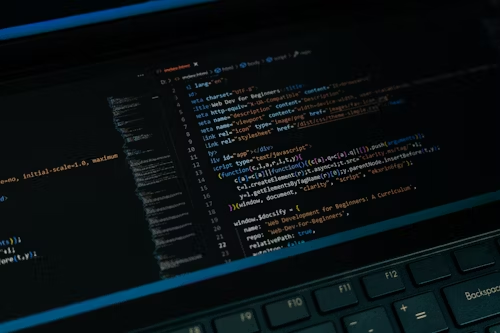
Why It’s Valuable?
This project teaches how a basic task management tool works behind the scenes. Concepts like GUI layout, data persistence with SQLite, and user input handling come together in a meaningful way. The structure of the app reflects how real-world productivity software is built at a foundational level.
What You’ll Need?
- Python 3+ is needed
- Basic knowledge of lists, loops, and file operations.
- Optional: Tkinter or PyQt for a graphical interface.
Estimated Time:
3 to 4 hours
Source Code
For the full source code and to explore this project further, you can visit:
————————- Python‑programming‑in‑TO‑DO‑LIST—————————-
The To-Do List application lets users add, delete, and manage tasks via an intuitive interface. It features a task input field, buttons to add or remove tasks, a listbox to display current tasks, and options to delete all tasks or exit the app. The tasks are stored in an SQLite database, so they persist between sessions. This project demonstrates how to integrate GUI programming with database management effectively.
Project 3: Quiz Game App
An interactive quiz game provides an engaging way for students to practice Python programming fundamentals such as loops, conditional logic, input handling, and the use of external libraries. The project utilizes the simple_chalk library to display colorful text in the terminal, which enhances the user experience. Don’t worry, the code and instructions are available on github mentioned below.
Why It Matters?
This quiz game demonstrates core programming skills in an interactive form. Concepts such as condition checking, user interaction, and dynamic feedback create a fun learning environment. A structured approach to questions and scoring adds depth to the experience.
What You’ll Need?
- Python 3 is installed.
- Basic understanding of loops, functions, and exception handling.
- Installation of the
simple_chalklibrary (pip install simple-chalk). - Access to a Python code editor or terminal.
Estimated Time:
2 to 4 hours
Source Code
The complete source code, along with sample questions, is available here:
——————————prkhrv/Python-CLI-Quiz——————————–
The start_quiz function cycles through all questions, showing the text and options. User input is accepted and checked for correctness. Different colors highlight whether an answer is right or wrong. Invalid inputs prompt the user to try again without moving forward. Scores increase with each correct answer, culminating in a final tally.
Project 4: Weather App Using API
This Weather App project offers an excellent opportunity for students to combine GUI programming with real-world data retrieval using APIs. The application fetches and displays current weather information for any city entered by the user, providing practical experience with network requests, threading, and data parsing. This project combines Python programming with external data fetching, making it one of the most practical and easy Python projects for students interested in expanding their skill set.
Why It’s Important?
Building this Weather App introduces students to several critical programming concepts beyond basic syntax. Integrating APIs opens the door to countless real-world applications where external data sources provide live information. Managing threading demonstrates how to maintain a smooth user interface without blocking operations. Working with time zones teaches handling of complex date and time data, a common challenge in global applications. This project also strengthens skills in error handling and user experience design within graphical applications.
What You’ll Need?
- Python 3 is installed.
- Basic knowledge of Tkinter for GUI development.
- Familiarity with threading and API requests in Python.
- An API key from OpenWeatherMap (free to obtain).
- Modules:
requests,Pillow,timezonefinder,pytz.
Estimated Time:
3 to 5 hours
Source Code
Explore this beginner-friendly weather app project:
————————– Prathamesh Dhande / Weather-Desktop-App ———————
Completing this project equips students with hands-on experience in GUI programming, API consumption, multi-threading, timezone management, and exception handling. It lays a solid foundation for building more complex applications involving live data and interactive interfaces.
Project 5: Basic Web Scraper
Web scraping is a valuable skill for collecting data from websites. This project introduces students to handling HTML data, using libraries like BeautifulSoup, and working with real-world data sources. It stands out as one of the most interesting easy Python projects for students looking to explore data collection and analysis.
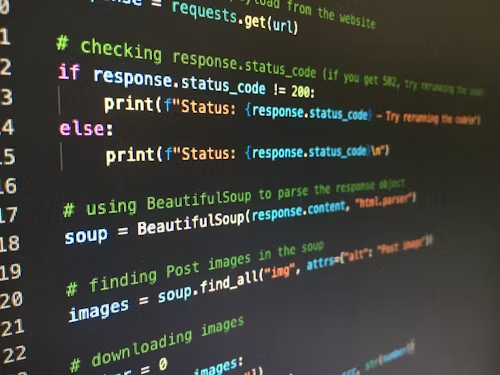
Why This Project Matters?
It’s very important to know how to extract information from websites, and that prepares students for data science, research automation, and even entry-level freelancing. This project also builds confidence in using HTTP methods, parsing HTML, and managing files with Python. Scraping tools are frequently used in market research, academic projects, and digital content aggregation, making this skill highly relevant.
What You’ll Need?
- Python 3 installed
- Libraries:
requests,beautifulsoup4(install usingpip install requests beautifulsoup4) - Basic understanding of HTML structure and tags
- A Python code editor or terminal to run scripts
Estimated Time:
3 to 5 hours
Source Code
The full project code, along with example output and instructions, is available at:
————————- shishirRsiam / WebScraping-With-Python ———————-
By the end of this project, students will have a solid understanding of how HTTP requests work, how to parse and navigate HTML content, and how to organize and save scraped data. They will also gain insights into how real websites are structured and how to build lightweight data pipelines using Python. Let’s explore 50 more easy-to-intermediate Python project ideas for college students.
50 Easy Python Project ideas for Beginners
Coding projects offer students an excellent way to apply their programming knowledge by creating useful and engaging applications. 20 project ideas that students can explore to strengthen their Python abilities:
- Make a simple chatbot that answers common questions or provides customer support.
- Construct a blog website where users can create, edit, and publish posts easily.
- Craft a unit converter that switches between length, weight, and temperature units.
- Build a password generator that creates strong, random passwords for security.
- Develop a note-taking app with search and tagging for efficient organization.
- Code a web scraper that automatically extracts headlines or product prices from websites.
- Create a calendar planner to schedule events, set reminders, and view appointments.
- Design a currency converter that updates exchange rates and allows easy conversions.
- Make a music player app supporting playlists and playback controls.
- Program an image filter app to apply effects on photos.
- Build a file organizer that sorts files into folders based on type or date.
- Develop a calorie tracker to log daily food intake and monitor nutrition goals.
- Code a contact manager that stores, searches, and edits personal or business contacts.
- Create a social media feed viewer that displays updates from multiple platforms.
- Build a text-based adventure game with multiple story paths and choices.
- Design a countdown timer with alarms and notifications for deadlines.
- Program a currency exchange rate tracker that alerts users to changes.
- Create a basic e-commerce catalog showing products with descriptions and prices.
- Build task automation scripts to perform repetitive computer tasks efficiently.
- Develop a movie recommendation system based on user preferences and ratings.
These types of projects provide the perfect starting point for students aiming to build real coding skills. Anyone serious about learning Python should begin with these projects, solving practical problems.
For detailed guides, source code, and regular updates, subscribe to our newsletter or contact us at guidekorner@gmail.com. Start your coding adventure today!
![What Is CodeDeploy in AWS? Best Tutorial with Code [2025]](https://www.guidekorner.com/wp-content/uploads/2025/06/image-48-150x150.png)
